In this FAQ, we’ve answered many common questions about push-to-talk microphones in events, what they are, how they work, why you might want them, and how they can integrate with PTZ cameras. Along the way you’ll find real uses, tools, and helpful tips.
1. What are Push-to-Talk (PTT) Microphones?
A push-to-talk microphone is one where the speaker has to press a button (or switch) to turn on their mic when they want to speak. When the button is released, mic turns off. This helps with clarity, reduces background noise and keeps discussions more orderly.
2. Why use PTT mics instead of always-on mics?
- They prevent people who aren’t speaking from adding unwanted noise or feedback.
- They help structure discussions in panels or formal meetings: only those who want to speak activate their mic.
- They improve audio quality, because only active speakers are picked up. Less ambient noise = better audio overall.
3. What kinds of events work best with PTT mics?
- Multilingual conferences or summits
- Formal panels, boardrooms, trade negotiations
- Government or legal meetings where clarity & order matter
- Hybrid events, where remote participants also depend on clean audio.
4. Can PTT microphones integrate with PTZ cameras?
Yes! This is where everything becomes more engaging. When a speaker presses their PTT mic, that signal can trigger a preset on a PTZ camera to focus on them automatically. So the video view follows the speaker, no manual switching needed.
5. What is a PTZ camera?
PTZ stands for Pan-Tilt-Zoom. These cameras can move (pan & tilt) and zoom in or out remotely. They’re often used in conference rooms, lecture halls, and hybrid events to get good visual coverage of speakers and panels.
6. How does speaker-triggered camera switching work?
- The system listens for when the PTT mic is activated.
- The PTZ camera(s) assigned to that mic have preset positions (angles) linked to that mic.
- When the mic goes live, the camera automatically moves to that preset to frame the speaker.
- After the mic is inactive, it can return to a default view or wait for the next speaker.
This gives remote viewers better context and keeps things neat.
7. What technical tools or equipment are needed?
- Push-to-talk mic units (wired or wireless) with clear on/off indicators.
- A PTZ camera system with preset positioning and remote control.
- A control system or software that links mic activation to camera presets or auto-tracking.
- Proper sound system and signal routing (mixers, receivers etc.), so mic signals are reliable.
8. What are the benefits of combining PTT mics + PTZ cameras?
- Enhanced audience engagement: viewers always see who’s speaking.
- Better production value, looks more professional both live and online.
- Reduced need for manual camera operators, thus reduced costs, automation helps.
- Crisper visuals + sound = stronger impact, especially for remote attendees.
9. Are there limitations or challenges?
Like any technology, PTT mics with PTZ cameras need the right setup to shine. A few things to keep in mind:
- Initial setup requires planning , PTZs, control software, and presets need configuration, but once done, the system runs smoothly with minimal intervention.
- Fast-paced discussions can trigger quick camera switches, smart presets and short delay settings help create a natural flow.
- Solid hardware and network ensure best performance, especially valuable for large venues or hybrid/streamed events where quality is key.
In practice, these are more “considerations” than drawbacks, and with the right team (like Langpros’ AV specialists), they’re easy to overcome.
10. How does this improve hybrid or remote events?
Remote participants benefit a lot:
- They see who is speaking (camera focus) and get clean audio.
- Less of an “out of sync” feel when people speak and the camera lags behind.
- Helps in maintaining attention and professionalism.
11. What does Langpros use this for?
At Langpros:
- We regularly pair our PTT microphones with PTZ cameras in conferences and meetings. When a delegate presses their mic, the camera smoothly moves to them, making it crystal clear who’s speaking.
- This setup elevates all types of events, from boardrooms and press conferences to multilingual summits, while being especially impactful in hybrid formats, where remote viewers get an experience close to being in the room.
- By combining this with our interpreting, we create a professional, seamless environment where language and technology work hand-in-hand.
12. Where can I try or see this tech in action?
- Some AV companies do demos of voice-tracking PTZ systems.
- Event tech trade shows often have sample setups.
- Langpros can arrange trial runs or video demos of our tech so clients see the fluidity in action.
Summary
| Question | Key Takeaway |
| What are PTT mics? | Mics activated by button press |
| Why PTT + PTZ? | Automatic video focus on active speaker |
| Best for what events? | Multilingual, hybrid, formal panels |
| Major benefits? | Clarity, engagement, professional look |
| Challenges? | Setup complexity, camera switching, costs |
If you’re planning an event and want to explore PTT + PTZ camera setup, or for a free demo to see how it could work for your next conference or webinar, Langpros can help, every step of the way. Just reach out and let’s see what’s possible.