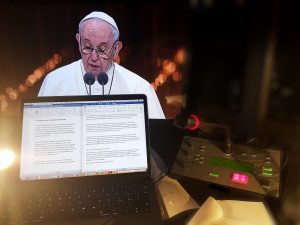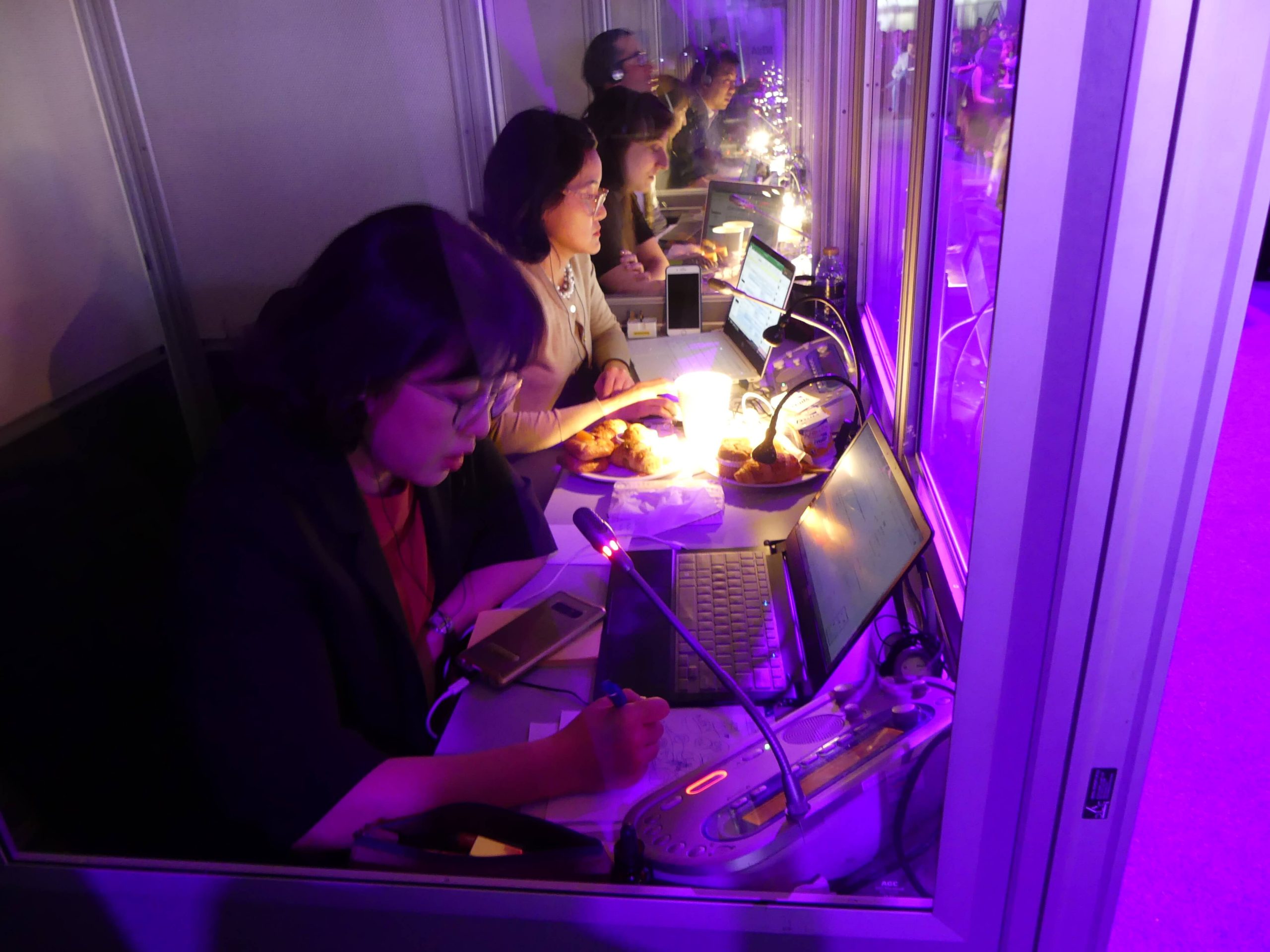Researched and written by Evangelos – ~7 min read

In today’s world, where borders blur and diversity thrives, crafting a truly exceptional UX involves more than just translating words. It’s about creating an experience that resonates with users worldwide, regardless of language or culture. This is where UX localization steps in – a process that goes beyond mere translation by tailoring your app’s/ website’s user experience to meet the expectations and preferences of diverse global audiences.
Understanding UX Localization
UX localization isn’t just about language; it’s a multifaceted approach that involves adapting every aspect of your app to suit the cultural nuances and usage habits of different regions. It reflects the holistic impression, emotional response, and satisfaction users derive from using your app, influenced by usability, UI design, cultural relevance, and emotional resonance.
Here’s what it entails:
- Cultural Adaptation: Think of it as giving your app a makeover to match the style and vibe of different cultures. From visuals to text, every detail is tweaked to make users feel like it was made just for them.
- Number Magic: Ever get confused by dates or currency symbols in a foreign app/ website? UX localization makes sure everything adds up by using the right formats and symbols for each region.
- Design Makeover: No one likes a cramped space, right? Things are rearranged to fit the language and layout requirements of every locale, so users can navigate with ease.
- Visual Vibes: Colors, icons, and graphics speak volumes, especially across cultures. Every effort is made to ensure everything looks and feels just right, no matter where your users are from.
Why UX Makes All the Difference
Now, you might be thinking, “Why bother with all this UX stuff?” Well, let’s break it down:
- Global Reach: By speaking the language of your users, the app/ website opens the door to a world of possibilities. Everyone feels at home, no matter where they are.
- Engagement Galore: A personalized experience means happy users – and happy users stick around. Expect deeper engagement, more love for the brand, and endless referrals.
- Adoption Acceleration: Apps/ websites that feel like they were made just for you? They’re impossible to resist. Get ready for a flood of new users and skyrocketing your conversions.
- Brand Boost: Showcasing the brand’s cultural savvy isn’t just smart – it’s good for business. Build trust, boost your reputation, and watch your brand shine on the global stage.
Ensuring usability in every market
When it comes to UX localization, cultural differences play a significant role in user interaction:
- Forms and Input Fields: Cultural norms vary, affecting how users input their information. For example, while some cultures separate given and family names, others combine them. Adapting to these differences avoids confusing users and ensures a seamless experience.
- Symbolism and Colors: Colors and symbols hold different meanings across cultures. For instance, while red symbolizes luck in some Eastern cultures, it may signal danger in the West. Understanding these nuances and adjusting your app’s visuals accordingly enhances user engagement and avoids misinterpretation.
- Navigation Preferences: Different cultures have distinct navigation preferences, affecting how users interact with your app. Some prefer deep page structures, while others favor broad ones. Tailoring your app’s navigation to match these preferences improves usability and increases user satisfaction.
Adapting the UX for International Audiences
When it comes to creating a user-friendly experience for international audiences, the user interface (UI) plays a pivotal role. It’s where localization issues often surface, making it essential to design with internationalization best practices in mind.
Language Length and Font Sizes
Languages vary in length, which can significantly impact layout and usability. For instance, translating a word like “user” into German or French can lead to dramatic differences in character count. Attempting to accommodate these variations without compromising layout can be challenging.
Font sizes designed for languages like English may render complex characters unreadable in languages like Chinese. Similarly, line heights optimized for one language may be inadequate for another. Ensuring readability across all languages may require adjusting minimum font sizes and line heights or employing different layout criteria for each locale.
Handling Layout Adjustments
Localized versions of apps can disrupt layouts due to differing text lengths. Even with automatic adjustments, layouts may appear distorted. Achieving a balanced UI and UX across localizations often involves trial and error, with input from native speakers proving invaluable.
Some strategies to mitigate layout issues include using dropdown menus to conceal length differences (despite potential usability trade-offs), employing dynamic layouts to accommodate longer texts, and programmatically adjusting layouts based on language or locale.
Supporting Right-to-Left (RTL) Languages
RTL languages, such as Arabic and Hebrew, present unique challenges due to their reversed text direction and altered notions of time and action sequences. Interface elements, including icons and navigation buttons, must align with RTL conventions to ensure logical and intuitive interactions.
Incorporating RTL support during the initial design phase is crucial, as retrofitting existing apps can be complex. Vertical navigation designs offer a workaround by eliminating the need to prioritize left-to-right or right-to-left orientation.
Additional Internationalization Considerations
Beyond UI adjustments, several other best practices contribute to a seamless cross-cultural experience:
- Currency, Date, and Time Formats: Supporting local conventions for currency, units, and date/time formats enhances user familiarity.
- Unicode UTF-8 Encoding: Enabling support for international text and symbols ensures comprehensive language coverage.
- Time Zone and Calendar Formatting: Adhering to regional time zone and calendar preferences avoids confusion.
- Address and Phone Number Formatting: Formatting addresses and phone numbers according to local standards improves usability.
- Hardware and OS Compatibility: Tailoring the app’s UI to align with prevalent hardware and operating systems in target markets enhances accessibility and performance.
Identifying Non-Textual UI Elements for Localization
Developing a comprehensive localization strategy early in the app’s development process is essential for delivering a successful international user experience. Take Airbnb, for instance, whose “Explore Nearby” section on the home screen provides international users with tailored recommendations based on their location. By showcasing local attractions and landmarks, Airbnb ensures relevance and engagement across diverse markets—a testament to effective non-textual localization.
Here’s a breakdown of the most common non-textual elements that benefit from localization:
- Images: Pictures featuring people, animals, symbols, places, and objects culturally significant to the target market.
- Color Palette: Adapting the UI color scheme to avoid negative cultural associations with certain colors.
- Layout and Visual Hierarchy: Structuring the layout, visual hierarchy, and information architecture to align with local preferences.
- Animation and Video: Localizing onboarding screens and tutorials with culturally appropriate animations and videos.
- Awards and Badges: Tailoring awards and badges displayed on the app’s store information page to resonate with local audiences.
- Whitespace Usage: Adjusting the use of whitespace to meet cultural expectations and design norms.
- Call-to-Action Buttons: Localizing call-to-action buttons to encourage user engagement in a culturally sensitive manner.
- Font Size: Adapting font sizes to ensure readability across different languages and devices.
- Links: Reviewing internal and external links to ensure they lead users to relevant and culturally appropriate content.
- Payment Methods: Considering local payment preferences and integrating relevant options at checkout.
- Purchase Prompts: Localizing prompts for purchases to align with cultural norms and sensitivities.
Conclusion
UX localization is no longer optional—it’s essential for businesses looking to thrive in international markets. By crafting seamless experiences that resonate with local users, businesses can drive engagement, foster loyalty, and unlock new opportunities for growth. Embracing UX localization is not just about translating content; it’s about creating connections that transcend borders and cultures.
Ready to unlock the full potential of your brand with UX localization? Reach out today for a free consultation and let’s discuss how to take your brand to the next level!